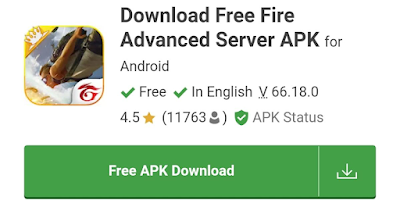 |
| Free Fire Advanced Server: How to Register for OB41 APK download? |
Free Fire Advance Server 2023
Free Fire Advance Server APK Download, and important information related the login, activation code, VPN, and all details were listed in this article for FF players. The Free Fire updates can be checked on ff-advance.ff.garena.com portal.
Free Fire Advance Server Registration / Login Process 2023
The Advance Server generally releases around two weeks before the update.
Registration is one of the most critical steps for the Advance Server. Only registered users have a chance to receive the Activation Code, which is necessary for accessing the client. Individuals may follow the steps provided below to register themselves after the commencement of this process:
- To register, the player must sign in to Garena FF or Max Redemption’s official portal via Facebook or Gmail.
- Firstly copy this link “https://ff-advance.ff.garena.com” and paste it in your browser
- Then FF Advance website will appear on your browser where you will find “Login with Facebook” button
- We recommended you to login with any “Indonesia Server” account via VPN because Garena is the first to send updates to Indonesia server users and they get 100% activation code and download link of Advance server. You can use any VPN on play store or google
- After logging in with Facebook or Gmail you will be redirected to a new page where Garena Free Fire will ask you to enter some details (as mentioned below)
- Person can enter any name or working email id where Garena can contact you with phone number where Garena can contact you. After filling all the details go with the option of “Join Now” button
Tags:
Games


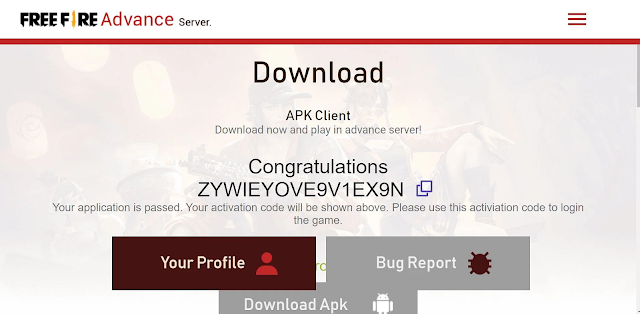
reju672@gmail.com
ReplyDelete73333
ReplyDeleteHjg
ReplyDelete